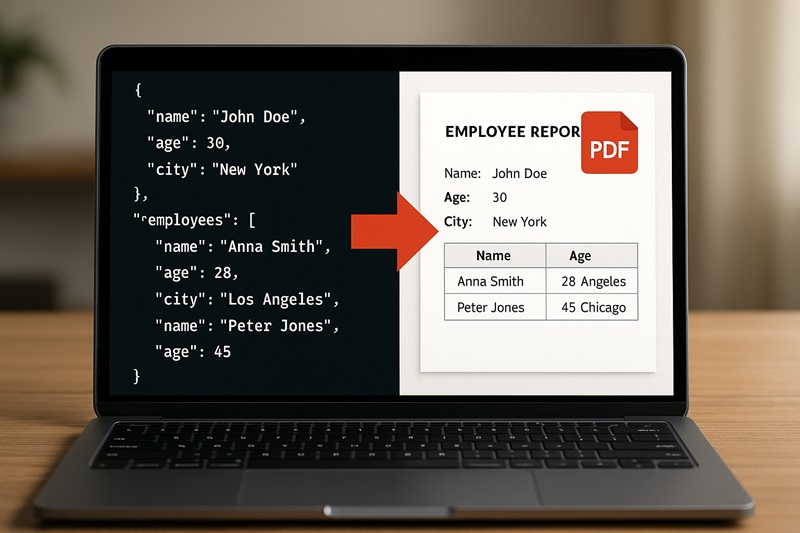In today’s digital world, JSON has become the quiet workhorse of modern applications. It’s everywhere—powering APIs, carrying configuration files, and moving data between platforms. But while JSON is perfect for developers, it’s not always the best format for decision-makers, auditors, or clients who need a polished, printable document.
That’s where JSON to PDF conversion comes in. By transforming structured code-like text into professional-looking reports, guides, or archives, businesses bridge the gap between raw data and human-readable insights.
This guide explores not only the why behind convert json to pdf but also the how: the methods, best practices, and technical considerations that can make or break your workflow.
Why Converting JSON to PDF Matters
Think of JSON as the backstage crew—efficient, organized, but invisible to most of the audience. PDFs, on the other hand, are the front stage: polished, standardized, and universally shareable.
For businesses, converting JSON to PDF becomes essential in situations like:
- API Documentation: Developers can present API responses in clear, printable reference guides.
- Database Reports: Query results can be shared with executives in polished PDF form.
- Configuration Archives: Critical system configurations can be stored in a format suitable for audits and compliance checks.
- Data Analysis: Analysts can present complex results in structured, visually appealing reports for stakeholders.
In short, JSON speaks to machines. PDFs speak to people.
The Main Ways to Convert JSON to PDF
There’s no single “right” way to do the job. Your choice depends on your team’s technical expertise, data sensitivity, and scale of operation. Here are the three most common approaches:
-
Online Conversion Tools
For quick, no-frills conversions, web-based platforms are often the go-to. Upload your JSON, hit convert, and download a PDF—done in minutes.
- Pros: Fast, user-friendly, no installation needed, often free for small files.
- Cons: File size limits (usually 10–100MB), plus the risk of sending sensitive data to third-party servers.
-
Programming Libraries
If your team has developers on hand, code-based solutions like Python’s ReportLab or FPDF or JavaScript libraries provide far more flexibility.
- Pros: Complete customization, batch processing, seamless integration into existing apps.
- Cons: Requires coding skills and time to set up.
-
Desktop Applications
Dedicated desktop software strikes a middle ground: offline processing, advanced templates, and batch features for heavy use.
- Pros: Strong privacy (local processing), consistent performance, more design options.
- Cons: Software cost and maintenance.
Key Technical Considerations
Converting JSON into a polished PDF isn’t just about pressing “export.” The underlying data structure—and how you handle it—can make a big difference.
Handling Complex JSON Structures
Nested objects, arrays, and long data chains need careful formatting. Without proper hierarchy or indentation, PDFs can quickly turn into unreadable walls of text. Group related data logically, and present it in a way non-technical readers can follow.
Performance and File Size
Large JSON files can bog down conversion. Strategies like chunking data, compressing files, or filtering out unnecessary fields can improve both speed and readability.
Security and Compliance
When JSON contains sensitive data—like customer information or system configurations—security is non-negotiable. Best practices include encrypting data, limiting access, and applying audit trails. Remember: PDF itself supports password protection and permissions, which can add an extra layer of security.
Best Practices for Reliable Results
Before running your first conversion, consider these preparation steps:
- Validate Your JSON: Catch errors early by ensuring the file is properly formatted.
- Structure for Readability: Organize data into logical sections before conversion.
- Check File Size: Large files may require more robust methods than quick online tools.
- Standardize Formats: Use consistent naming conventions and data types across files.
After conversion, always run quality checks. Compare the PDF to the original JSON, test with sample data, and validate outputs with end-users before deploying at scale.
The Bottom Line
JSON to PDF conversion may sound like a technical detail, but in reality, it’s a business-critical process. Done right, it transforms code-heavy data into polished, professional documents that stand up to audits, impress stakeholders, and preserve institutional knowledge.
The success formula is simple:
- Pick the right method for your use case.
- Prepare and structure your data properly.
- Build in security and quality checks.
With these steps in place, your organization can confidently transform raw JSON into professional, shareable PDFs—turning backstage data into a front-stage performance everyone can understand.